![]() We use SchoolCloud for online Parents' Evenings / Feedback Evenings.
We use SchoolCloud for online Parents' Evenings / Feedback Evenings.
We email parents when an Evening is coming up, giving information on when booking opens and closes.
Parents use the SchoolCloud site to book appointments prior to the evening. On the evening itself, the same site hosts the video call.
You can access the parent login screen for SchoolCloud here:
Logging In as a Parent
SchoolCloud has a video and help page for how to login, book and attend video calls here. (Please note: we have currently disabled the the automatic booking system described towards the beginning of the video.)
In general, to login you only need enter the following information (shown highlighted in the screenshot below), which must match what we have in our database:
- Your title and surname
- Your child's firstname and surname
- Your child's date of birth
You can optionally enter an email address, which is used to send notifications of appointments, etc. but, if you leave it blank, SchoolCloud will use the one you have registered at school.
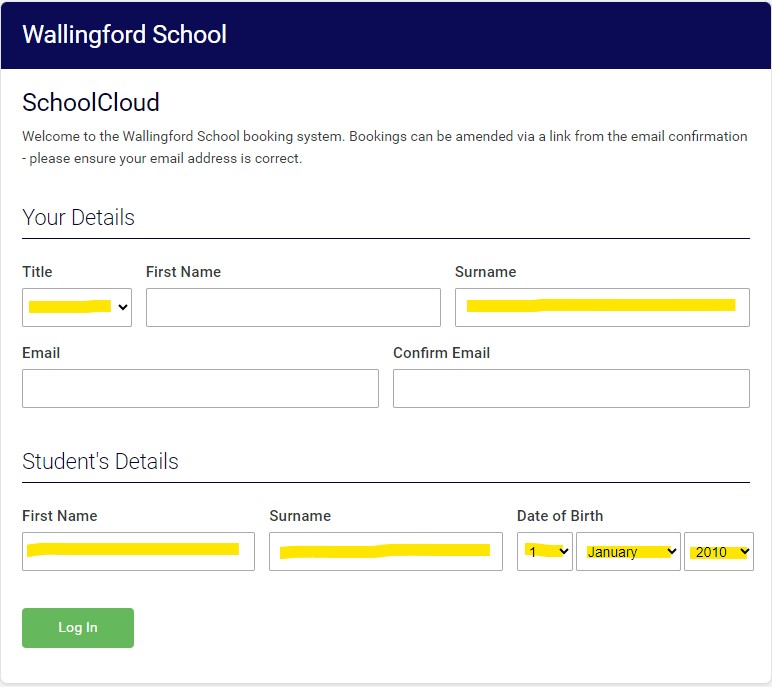
Support
I get the error message, "Unable to find a parent and/or student with those details. Please check and try again."
The most common cause of this is a variation of your child's surname: if you enter "Jonathan", and our database has "Jon", the login will fail.
Another issue is with double-barrelled names: sometimes they are hyphenated and sometimes not (and sometimes this is different between siblings or parents!). We try to make sure things are consistent, but we don't catch all of them!
If you have exhausted the possible combinations (and checked your child's date of birth!), please email This email address is being protected from spambots. You need JavaScript enabled to view it. for assistance.
I need to change/cancel one or more appointments.
Log back in and use the Amend Bookings button to change your appointments. In most cases, you will need to cancel an appointment with a teacher before you can choose a new time with that same teacher.
I've logged in, but I can't see any of my appointments
The most common cause of this is selecting a different Title ("Mr" instead of "Mrs", for example) when accessing the video calls from when you booked the appointments. Please log out and log in with the same details you made the bookings under.
How do I add another parent/carer to my appointments?
You can add another person to attend all the appointments of one child. See this SchoolCloud help page for instructions.
I have more than one child in the same year group.
You will be able to make bookings for all children in that year group on the same login. On small devices, you may need to scroll down the page to see the other child(ren).
I have issues with the video/audio on the call.
We are unable to give technical support on the systems you are using. However, you may find some useful guidance from SchoolCloud on their Troubleshooting page. While some sections are only relevant to school, it contains general information about browsers and platforms that may be of use to parents too.
