![]() By logging onto the VLE, you can find information about your child such as their timetable, reports and attendance data. This information is also available on Edulink One, which uses the same login details as the VLE.
By logging onto the VLE, you can find information about your child such as their timetable, reports and attendance data. This information is also available on Edulink One, which uses the same login details as the VLE.
There are other areas on the VLE, such as year group information pages, which you can access without being logged in.
You can access the VLE here:
How to Login - Parent Account
From the VLE homepage, click on the red Login button at the top to access the login screen where you will be asked to enter a username and password.
For most people, the username will be the primary email address you have registered with the school (this will be the address we usually contact you on). However, if your primary email address is shared with someone else, you will be emailed a username instead, which begins with "p_"
For your initial login, we send you a temporary password. When you first log in, you will be asked to set your own password.
Once you have successfully logged onto the VLE, you can also log onto Edulink One with the same username and password.
Support
I have forgotten my password.
4/11/2024: The issue we had recently with password reset emails failing to arrive has now been fixed.
On the VLE login page, beneath the Login button, is a link to the Forgotten Password form. Or you can click here.
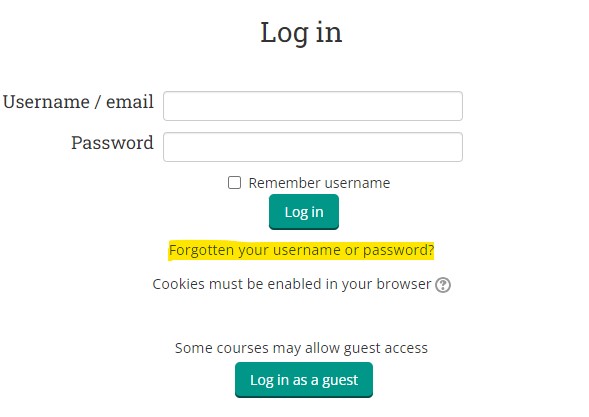
Enter your registered email address in the bottom box. (If you share your registered email, you will need to enter your username, which should begin "p_", in the top box.)
Press the Search button. You will soon receive an email from This email address is being protected from spambots. You need JavaScript enabled to view it. with instructions on how to reset your password. Do check your Junk/Spam folder.
Once you have reset your password, you can also log into Edulink One.
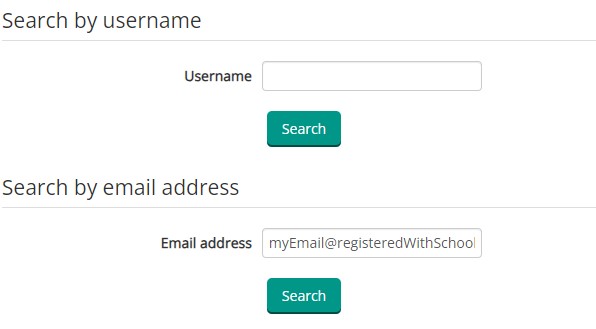 OR
OR 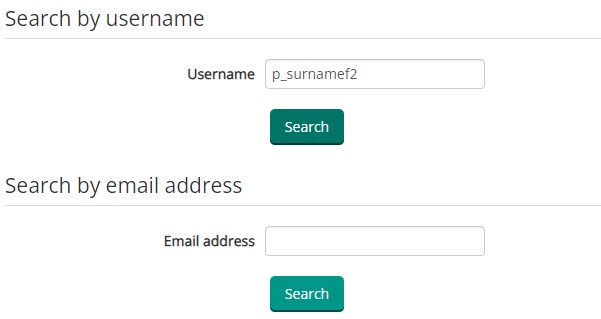
It says my username or password is incorrect.
First, make sure you are entering your details correctly. Check your Caps Lock is not switched on.
The initial password we send you is a mix of numbers and lowercase letters, and must be entered exactly as written (for example, don't enter an uppercase 'A' where the password has a lowercase 'a'). If possible, copy and paste the password in rather than retyping it.
Remember you can use your primary registered email address in place of your username, unless you share this with another parent/carer.
If you were issued a username, please note the second character is an underscore (_) and not a hyphen (-).
If you still cannot gain access, you will need to reset your password (see above).
I have requested a password reset, but have not received an email.
First, please check your Junk/Spam folder.
If you have not received an email within 10-15 minutes, please try again and check you do not receive an error when requesting. You should see the message "If you supplied a correct username or email address then an email should have been sent to you."
If you have still not received an email, please contact This email address is being protected from spambots. You need JavaScript enabled to view it. for assistance.
I entered my email address into the password reset, but it says my email is shared with another user.
This means your registered email address is not unique to you, so the VLE cannot tell which parent/carer is trying to log in. You should have an alternative username in this case, which starts with "p_". Please contact This email address is being protected from spambots. You need JavaScript enabled to view it. if you do not know what this is.
